היי חברים,
היום נתקלתי בשגיאה 7043 שהופיעה ב- Event
Viewer.
מקור הבעיה הוא שב- LOG ULS נוצר בנתיב קוד שבו כל תבניות הבקרה ( Control Templates ) נטענות לתוך
יישום האינטרנט (web application) . זהו תהליך שקורה פעם אחת בדיוק לפני שממשק המשתמש נטען לאחר IISReset.
כנראה שתבנית הבקרה (Control
Template ) שנמצאת
בתיקיית תבניות הבקרה : \14\TEMPLATE\CONTROLTEMPLATES\ ישנה/מזובלת
בזמן שה-Control Template עצמו הוסר מקוד הבסיס.
הפתרון :
1. נווט ל- \14\TEMPLATE\CONTROLTEMPLATES\
TaxonomyPicker.ascx
2. פתח את הקובץ בעורך טקסט ואתר את השורה
הראשונה
3. מצא את מחרוזת התווים , והחלף עם פסיק "," (ללא
מרכאות).
4. שמור את וסגור את הקובץ.
בהצלחה,
רון נס.
============================================================================================================================================================================================================================================================
Hi
Friends,
Today
I came across an error 7043 which appeared on Event Viewer.
The ULS log is created in a code path where all
control templates are loaded into the web application. This is a onetime
process which happens just before showing any UI to the user after an IISReset.
The source of the problem looks like a stale control template in the control templates folder while the control itself has been removed from the code base.
The source of the problem looks like a stale control template in the control templates folder while the control itself has been removed from the code base.
This is not causing any issues except for a
wrong ULS log message a single time in a web application process life
time, the exception is caught and that template file is skipped. This message
should be treated as log noise and can be ignored.
To resolve this Error :
1.
Navigate to /14/TEMPLATE/ControlTemplates/TaxonomyPicker.ascx
user control
2.
Open the user control in a text editor and locate the first line
3.
Find the character string , and replace with a comma ‘,’
(without quotes).
4.
Save the user control
Good
Luck !
Ron
Ness.

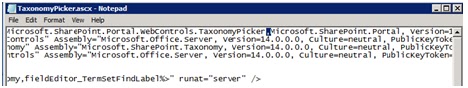


No comments:
Post a Comment